So, only 25% of your niche audience gets your message if you post videos without captions.🤔
12 Best apps to add captions to video
You have tons of apps to add captions nowadays, but you only need one to make your videos stand out from the crowd!
In this article, I tested 28 tools to add captions to your YouTube, TikTok, or Instagram Reels video. And here’s my top 12. 🧡
Before that, here’s the top 3:
#1 Submagic: Best Caption App (5/5 stars)
⭐⭐⭐⭐⭐
If we didn’t know how artificial intelligence works, we would think it is just magic.
Submagic AI technology is so smooth that it generates accurate captions in less than 3 minutes. It may be magic, after all. 😉
With a design to simplify the captioning process for videos, this video to text converter elevates online content like social media posts, stories, and ads.
It is designed to enhance user engagement by adding auto-emojis and highlighting keywords that are relevant to the content. Trust by 1,000,000+ content creators, marketers, and businesses, Submagic is the best app to add subtitles to video!
Submagic video editing interface
Key Features of Submagic:
Auto-emojis: Submagic enhances captions with automatically generated emojis, fostering a more engaging and expressive atmosphere in short-form videos.
Keyword highlights: As one of the best caption apps, this tool highlights keywords to grab attention, spark curiosity, and make your content instantly more eye-catching.
Accurate caption generation: The tool uses advanced algorithms to generate precise captions, saving time and effort for content creators, businesses, and marketers.
Multiple editing options: Users benefit from various editing options, allowing captions to be customized to the desired tone and style.
Beyond captions: Submagic doesn’t stop at text. It offers additional features like auto-generated descriptions, b-rolls, and video transitions, which can save you time and optimize your content for search.
Also Check: Free Youtube Description Generator tool
Pros:
- User-friendly interface: Submagic is the best free caption generator for Instagram videos because even tech novices can easily navigate it. Its intuitive interface makes the entire captioning, editing, and publishing process easy and fun.
- Automation: The automatic caption generation feature significantly reduces the manual effort, streamlining the content creation process.
- Engagement focus: Auto-emojis and keyword highlights contribute to creating captivating and audience-friendly captions.
Cons:
- Limited video format support: This tool may have limitations in supporting various video formats; users should ensure compatibility before use.
- Internet dependency: Submagic requires a stable internet connection as an online tool, which may pose challenges in certain environments.
Check out this Free Tiktok Hashtag Generator tool to generate unique Tiktok hastags.
Reviews:
CEO of a tech company: “This program is a huge money saver. Not only does editing become 10x easier but I dont need to spend time or hire expensive editors to do a job that an AI was built to do. As for the results? My content quality is now top notch and ive gained a ton of views, subscribers, and followers. I highly reccomend this program to content creators looking to up their game.”
Submagic, rated excellent on Trustpilot
Generate amazing captions with Submagic
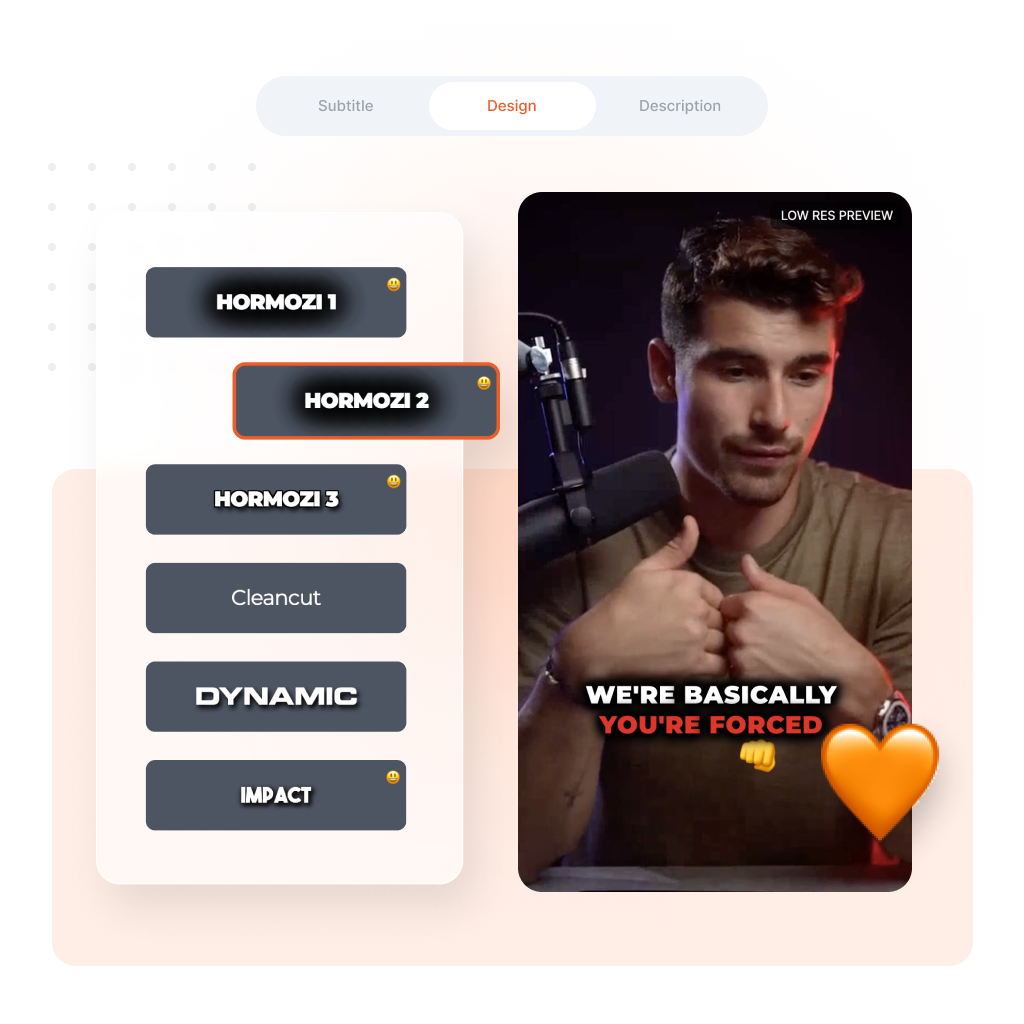
Create my video now
#2 CapCut: Caption AI App For Android
⭐⭐⭐⭐⭐
We bet you didn’t know CapCut is optimized for TikTok. Why? 🤔
TikTok's parent company ByteDance also owns CapCut. This is why it earned a spot in our list of the best captions apps for videos.
CapCut is a good Tiktok caption generator for beginners and experienced editors and is very popular for creating professional-level content for social media platforms. It is available for mobile devices, both Android and iOS platforms. Its intuitive interface, versatile features, and AI-powered enhancements make it a powerful tool for crafting engaging videos without breaking the bank. 🧡
Pros:
- Users can sign into their TikTok account and pull their favorite sounds into CapCut
- Overlay text, stickers, and images for visual flair
- Trim, split, and merge clips with precision
- Free and user-friendly interface
Cons:
- The free version adds a small watermark to exported videos
- Not suitable for complex video editing
- Takes time to generate trendy captions
Reviews:
TechRadar: “CapCut is a surprisingly powerful video editing app for Android and iOS, working across phones and tablets. It’s easy to use, with several impressive tools available for free. It’s little surprise it’s taken the TikTok and short-form video world by storm.”
#3 Veed.io: Smart Closed Captioning App
⭐⭐⭐⭐
VEED is a comprehensive platform helping businesses worldwide to streamline video production across marketing, sales, L&D, and social media, enabling users to create videos almost 5 times faster.
With intuitive features like content recording, easy video editing, and automatic transcription, VEED eliminates the need for complex software, making professional video production accessible to all team members from CEO to intern. 🚀
Pros:
- Great subtitle generation
Cons:
- Subscriptions can get expensive
- A little delay with audio and visuals sometimes
- Playback can take time to load even with a correct connection
- Not enough subtitle templates that are considered trendy nowadays
Reviews:
CEO: "It saves me SO much time and is extremely easy to use! I create loads of study material for YouTube, Instagram, and TikTok to teach German as a foreign language. It is the only software I found that can transcribe capitals automatically. I LOVE IT!"
Find the best Veed alternative
#4 Zubtitle: Caption App For Android
⭐⭐⭐⭐
Zubtitle is an online automatic caption app that automatically adds captions to videos by transcribing the audio and generating customizable subtitle text.
With various styles, Zubtitle simplifies the process of enhancing videos with video captions. 🧡
Pros:
- Quick to make a good-looking video
- Rapid subtitle generation
Cons:
- Impossible to trim a video
- Complex to change the color of your subtitles
- Not enough subtitle templates
Reviews:
Marketer: "Used Zubtitle for the first time today. Found the transcription worked very well, the only changes I made were mainly because of my accent! Given this is my first foray into video editing, this is a very pleasing start. Thanks Zubtitle."
Find the best Zubtitle alternative
#5 Clideo: Cool Free Caption App
⭐⭐⭐
Clideo is a web-based automatic caption app offering video, audio, and captionning editing tools without the need for software installation.
Users can access and utilize Clideo's features for free and without registration, allowing them to evaluate the service before opting for a subscription. 😉
Pros:
- You don't need to be an expert to use Clideo (easy to use)
- Quick subtitle generation
Cons:
- Takes time to modify your subtitles
- The render quality can be optimized
- Not enough subtitle templates
Reviews:
Entrepreneur: "Clideo is a very simple and handy tool for content creators because it's super easy to use, and different video formats can be edited. The fact that it's online based saves some storage on mobile devices."
Find the best Clideo alternative
#6 Kapwing: App For Closed Captioning
⭐⭐⭐⭐
Kapwing is a user-friendly online content maker allowing free video captioning.
With features for video creation, image export, music addition, and more, Kapwing is a trusted tool for millions of creators each month, facilitating seamless content creation workflows. 😎
Pros:
- High auto-subtitle accuracy
- Quick subtitle generation
- Very easy-to-use and easy-to-understand platform
Cons:
- Poor control over subtitling effects
Reviews:
Marketing Strategist: " I love how easy it is to remove audio from video clips quickly; this has made my life a lot easier daily. I also appreciate how many transitions Kapwing has, as this gives me a lot of choice when creating more exciting videos."
Find the best free Youtube Transcript Generator tool
#7 Filmora: Captions App Gratis
⭐⭐⭐
Wondershare Filmora is a video editing app with various features, including over 100 transitions, speed adjustment, motion tracking, titles, and caption generation.
Filmora enables users to create and edit videos easily, whether for personal or professional use. 🔥
Pros:
- Timeline for subtitles is easy to operate
- Quick subtitle generation
Cons:
- Free version exports video with a watermark
- Takes time to create trendy subtitles
- Basic subtitling templates
Reviews:
Content Creator: "The beauty of life needs some record. Besides using Filmora for work matters, I find pleasure in applying it on my personal life. It's special effects gives life to video clips. I enjoy every minute using Filmora."
Find the best Filmora alternative
#8 Opus Clip: Fast App That Adds Captions to Videos
⭐⭐⭐
OpusClip is a closed caption app that converts long videos into shorts with a single click.
Trusted by 2 million creators, OpusClip employs GPT-4 to identify and enhance the most valuable hook, creating impactful clips for maximum audience engagement. 🚀
Pros:
- Easy to customize subtitle styles
Cons:
- Lack of advanced subtitle templates
- Compatibility issues with some video dimensions
Reviews:
Founder: "When I found out about Opus, I felt like a kid. I love using Opus to create clips from my podcast. You are truly building an amazing platform. Big congrats on getting here 👏🏼"
Find the best Opus Clip alternative
#9 Vidyo: Fast Caption Maker For Videos
⭐⭐⭐
Vidyo.ai, an AI-powered app for captions. However, it goes beyond captions, providing a comprehensive online video editing experience.
With features like video resizing, clipping, auto chapters, AI-powered captions, and customizable templates, Vidyo.ai simplifies the process, generating 30-40 clips from long videos with just a single click for effortless customization. 😉
Pros:
- Free trial with watermark
- Correct subtitle accuracy
Cons:
- Not enough trendy captions template
- Takes time to generate subtitles
Reviews:
Marketer: "Vidyo delivers a very high fidelity video conferencing experience - I rarely have problems with video quality or freezing, and when I do, they're usually connection-related."
Find the best Vidyo alternative
#10 GetMunch: Original Captions App
⭐⭐⭐
Get Munch is a content repurposing platform that efficiently converts lengthy content into captivating clips tailored for social media.
Social media managers, media agencies, digital marketers, and content creators use GetMunch as a wonderful platform if you start creating content online. 🧡
Pros:
- Easy to customize caption styles
Cons:
Reviews:
Content Creator: "I’ve been using Munch AI for a while now, and I’m impressed with its ease. The AI-powered enhancements are fantastic, and I love the customization options. I highly recommend this tool to anyone looking to create professional-looking videos."
Find the best GetMunch alternative
#11 Zeemo: Smart App For Captions
⭐⭐⭐
Another great AI app for videos, Zeemo, is a powerful mobile app that allows users to add captions to videos.
This captioning software is available for iOS and Android devices, making it a versatile tool for content creators who want to make their videos more accessible to a broader audience. 👍
Pros:
- The subtitle and caption feature is straightforward to use.
- Customize the text's font, color, and size to match your brand's style.
- Add music and sound effects to your videos.
- Trim and crop your videos, and apply filters and effects.
- Highly customizable range of templates and themes.
Cons:
- May not recognize some accents, dialects, or slang words.
- May not be able to handle videos with poor audio quality, background noise, or overlapping speech.
- May not be able to translate some idioms, metaphors, or cultural references accurately.
Reviews:
Jen on the Apple App Store: “I think this is a really cool caption app, and I’m happy to invest in it. It’s very precise. Works quickly, and it’s what a social media influencer needs, especially since my clients have disabilities.”
#12 Canva: Free Caption Apps For Iphone
⭐⭐⭐⭐
Canva has been a long-time savior for a lot of us. This platform is another of the best AI caption apps for videos, from students to business leaders.
Known for its user-friendly design tools, Canva has expanded its capabilities to include video editing, empowering creators to add captions and subtitles seamlessly within the platform. Whether you want to promote a product, share a tutorial, or craft a social media clip, Canva's captioning feature makes your videos more accessible, engaging, and search-friendly. 🚀
Pros:
- Find Canva as a web-based platform and mobile app.
- Canva's captioning tool is integrated into its broader video editing platform.
- Its intuitive design makes adding captions manageable even for beginners.
- The platform's collaborative features make it easy for teams to collaborate on video projects.
Cons:
- It may lack some advanced features found in dedicated video editing software.
- The platform's free version has limited features; users must upgrade to the premium version to access all the features.
- Captions manual proofreading is necessary for optimal accuracy.
Reviews:
Pari P, Creative: “I have been using Canva since 2020 and absolutely love how easy it has made designing. The features are extraordinarily simple, and even a layman who wants to create a poster or a menu can make a professional-looking design within 15 minutes. The templates provided by Canva are so diverse and customizable that you don't need to start designing from scratch! I love the incorporation of AI in video editing.”












.webp)


.png)


.png)

.webp)



.webp)





.png)